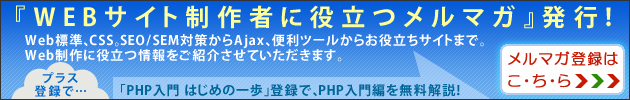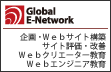スタイル(style)プロパティ
JavaScriptでDOMを制御して、スタイルを変えたい場合は、以下のプロパティを使います。分かりやすいようにCSSで指定するときのプロパティも載せておきます。
| DOMにおけるプロパティ | CSSにおけるプロパティ | 説明 |
| borderStyle | border-style | ボーダーの線種 |
| borderTopStyle | border-top-style | 上ボーダーの線種 |
| borderRightStyle | border-right-style | 右ボーダーの線種 |
| borderBottomStyle | border-bottom-style | 下ボーダーの線種 |
| borderLeftStyle | border-left-style | 左ボーダーの線種 |
| borderWidth | border-width | ボーダーの太さ |
| border-top-width | borderTopWidth | 上のボーダーの太さ |
| borderRightWidth | border-right-width | 右のボーダーの太さ |
| borderBottomWidth | border-bottom-width | 下のボーダーの太さ |
| borderLeftWidth | border-left-width | 左のボーダーの太さ |
| borderColor | border-color | ボーダーの色 |
| borderTopColor | border-top-color | 上ボーダーの色 |
| borderRightColor | border-right-color | 右ボーダーの色 |
| borderBottomColor | border-bottom-color | 下ボーダーの色 |
| borderLeftColor | border-left-color | 左ボーダーの色 |
| border | border | ボーダーの 線種・太さ・色 |
| borderTop | border-top | 上ボーダーの 線種・太さ・色 |
| borderRight | border-right | 右ボーダーの 線種・太さ・色 |
| borderBottom | border-bottom | 下ボーダーの 線種・太さ・色 |
| borderLeft | border-left | 左ボーダーの 線種・太さ・色 |
| margin | margin | 上下左右の マージン |
| marginTop | margin-top | 上マージン |
| marginRight | margin-right | 右マージン |
| marginBottom | margin-bottom | 下マージン |
| marginLeft | margin-left | 左マージン |
| padding | padding | 上下左右の パディング |
| paddingTop | padding-top | 上パディング |
| paddingRight | padding-right | 右パディング |
| paddingBottom | padding-bottom | 下パディング |
| padding-left: | paddingLeft: | 左パディング |
| width | width | 内容領域の幅 |
| height | height | 内容領域の高さ |
| maxHeight | max-height | 内容領域の 最大の高さ |
| minHeight | min-height | 内容領域の 最小の高さ |
| maxWidth | max-width | 内容領域の 最大の幅 |
| minWidth | min-width | 内容領域の 最小の幅 |
| cssFloat | float | 配置と回り込み |
| clear | clear | 配置と回り込みの 解除 |
| position | position | 要素の配置方法 |
| top | top | 上端からの位置 |
| right | right | 右端からの位置 |
| bottom | bottom | 下端からの位置 |
| left | left | 左端からの位置 |
| zIndex | z-index | 要素の重なりの 順序 |
| overflow | overflow | ボックスからはみ出た場合の指定 |
| visibility | visibility | 要素の表示/非表示 |
| display | display | 要素の表示形式 |
| color | color | 文字の色 |
| textAlign | text-align | 行揃えの位置・均等割り付け |
| verticalAlign | vertical-align | 縦方向の揃え位置 |
| lineHeight | line-height | 行の高さ |
| letterSpacing | letter-spacing | 文字の間隔 |
| wordSpacing | word-spacing | 単語の間隔 |
| textIndent | text-indent | 段落の先頭の インデント |
| whiteSpace | white-space | 空白文字の 表示方法 |
| textDecoration | text-decoration | テキストの線 |
| textTransform | text-transform | テキストの大文字/小文字の変換 |
| content | content | 要素の前後の追加コンテンツ |
| quotes | quotes | 引用符の設定 |
| fontStyle | font-style | フォントのスタイル |
| fontVariant | font-variant | スモールキャップ |
| fontWeight | font-weight | フォントの太さ |
| fontSize | font-size | フォントの大きさ |
| fontFamily | font-family | フォントの種類 |
| font | font | フォントの一括指定 |
| backgroundColor | background-color | 背景色 |
| backgroundImage | background-image | 背景画像 |
| backgroundRepeat | background-repeat | 背景画像の繰り返し |
| backgroundPosition | background-position | 背景画像の表示開始位置 |
| backgroundAttachment | background-attachment | 背景画像の固定/スクロール |
| background | background | 背景の一括指定 |
| borderCollapse | border-collapse | テーブルセルのボーダー表示方法 |
| borderSpacing | border-spacing | テーブルセルのボーダーの間隔 |
| emptyCells | empty-cells | 空白セルのボーダー 表示/ 非表示 |
| tableLayout | table-layout | テーブルの 表示方法 |
| captionSide | caption-side | テーブルキャプションの表示位置 |
| listStyleType | list-style-type | リストマークの種類 |
| listStyleImage | list-style-image | 画像リストマーク |
| listStylePosition | list-style-position | リストマークの 表示位置 |
| listStyle | list-style | リストマークの 一括指定 |
| cursor | cursor | カーソルの形状 |
| pageBreakAfter | page-break-after | 要素の直後での 改ページ |
| pageBreakBefore | page-break-before | 要素の直前での 改ページ |